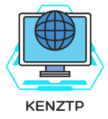Best CPU & GPU Combos: Top Picks for the Ultimate Gaming PC 2024

Table of Contents
A gaming PC offers great flexibility for playing games. You can upgrade it and choose the specific parts you need. When buying a gaming PC, consider power, size, computer processors, graphics cards, and hardware compatibility. Think about what resolution you’d like to play your games at too.
If you’re aiming to run a few AAA titles at 1080p, a top-tier CPU and graphics card may not be necessary. But, for 1440p or 4K gaming, budgeting more for your system is wise. A powerful CPU helps with gaming as well.
However, going beyond a quad-core processor won’t significantly boost game performance. Video editing, rendering, and encoding tasks benefit more. This guide will detail the leading CPU and GPU combinations for 2024’s gaming PCs. It’ll suit a variety of budgets and gaming needs.
Understanding the Role of CPUs and GPUs
The CPU is like the brain of your gaming PC. It takes care of all the instructions and tasks your games need to run. It’s key for game logic, physics, and AI. Your gaming experience is better when both the CPU and GPU work smoothly.
CPU: The Brains of Your Gaming PC
CPUs are super important for basic and complex tasks in your computer. They come with multiple cores that can do many calculations at once. This is how your computer can process information so quickly.
GPU: The Graphics Powerhouse
The GPU focuses on creating beautiful images in your games. It works on the 3D aspects that make games realistic. With thousands of cores, it’s designed for fast graphic processing, making games look amazing.
Balancing Performance and Budget
Picking the right CPU and GPU means finding what fits your needs and budget. Quality components offer great gaming quality but they’re pricier. Think about the future too, as new games might need more from your system.
AMD vs. Intel: The CPU Battle
AMD’s Ryzen lineup changed the game in the CPU world. It offers great performance and many cores without high prices. The new Ryzen 7000 series, made on a 5nm process, has boosted performance for both single and multi-threaded tasks. This makes them great for gaming PCs. The Ryzen 7 7700X and Ryzen 9 7950X stand out, serving different budgets and needs well.
Intel’s Core Series
Intel is a leader in CPUs, known for its Core series. They are great for tasks that need strong single-threaded performance, such as gaming. The latest 14th Gen “Raptor Lake Refresh” CPUs, like the Core i9-14900K, keep up Intel’s reputation. They offer excellent performance and save power. Even with AMD’s progress, Intel’s Core CPUs are still very competitive for gaming PCs.
Performance Comparisons
In gaming, both AMD and Intel shine in their own ways. AMD’s Ryzen is often better for tasks that need a lot of cores, like content creation and productivity. Intel’s Core processors usually do better in single-threaded tasks, which means smoother gameplay in many games. New releases from AMD and Intel have made the differences smaller. Choosing between them depends on what you need, your budget, and your personal preference.
NVIDIA vs. AMD: The GPU Showdown
NVIDIA’s GeForce RTX series is well known for top-tier gaming PCs. It offers great performance and the latest features. With the newest RTX 40-series GPUs, like the RTX 4090 and RTX 4080, you get amazing power. They shine in ray tracing and have AI technology, such as DLSS. These NVIDIA graphics cards can run the toughest games at high quality, serving both hardcore gamers and professionals.
AMD’s Radeon RX series competes fiercely in the GPU scene. It provides strong performance and great value. The newest AMD graphics cards, from the RX 7000-series, like the RX 7900 XT and RX 7900 XTX, are catching up. They offer a superb performance-to-price ratio. AMD’s GPUs are a good deal, appealing to gamers who want the most value for their money.
Ray Tracing and DLSS Capabilities
Ray tracing and DLSS (Deep Learning Super Sampling) have changed the game world a lot. Ray tracing makes games look real with its lighting, shadows, and reflections. It boosts the visual fidelity of games significantly. On the other hand, DLSS uses AI to upscale images. It increases performance without losing quality. This tech is great for high-resolution gaming. Both NVIDIA and AMD use these technologies, but NVIDIA’s are seen as more advanced.
CPU & GPU Combos for 1080p Gaming
For those who love 1080p gaming, you’ll find great options that won’t break the bank. The AMD Ryzen 5 5600 and Intel Core i5-11600K are great choices in the middle range. Combined with GPUs like the NVIDIA GeForce RTX 3060, or the AMD Radeon RX 6600 XT, they shine. You get strong 1080p gaming without spending a fortune. This makes them top picks for budget gaming PCs.
Mid-Range Powerhouses
Looking for more power? Mid-range options boost your gaming up. Consider the AMD Ryzen 7 5800X or Intel Core i5-13600K. With GPUs like the RTX 3070 or RX 6800 XT, they excel. You’ll enjoy better visuals and smoother gameplay. These mid-range gaming PCs offer top-notch balanced performance for their price.
High-End Choices
Want the best 1080p gaming can offer? Go high-end. With CPUs like the AMD Ryzen 9 7950X or Intel Core i9-14900K, and GPUs such as the RTX 4090 or RX 7900 XTX, you’ll fly. Enjoy the smoothest play, top frame rates, and gear that lasts. These high-end gaming PCs cater to serious gamers and pros. They’re all about top 1080p performance-focused builds.
CPU & GPU Combos for 1440p Gaming
For 1440p gaming, the GPU becomes more important since this resolution relies more on the graphics unit. You might want to use the AMD Ryzen 7 7700X or Intel Core i7-13700K. Pair this with an NVIDIA GeForce RTX 4080 or AMD Radeon RX 7900 XT. These combos give great 1440p performance. They let you play with high frame rates and enjoy detailed graphics. Plus, you can make the most of features like ray tracing and DLSS.
Recommended Components
Top-tier parts bring an awesome 1440p experience. But, there are also options that give excellent performance for less money. You could go for the AMD Ryzen 5 7600X or Intel Core i5-13600K, alongside an NVIDIA GeForce RTX 3080 or AMD Radeon RX 6800 XT. This setup offers fantastic 1440p performance without the high price tag. It’s a smart choice for gamers looking to get the most from their budget.
Balancing Performance and Value
Creating a 1440p gaming PC means finding a sweet spot between how well it plays and what it costs. High-end parts might be the dream, but they’re pricey. To stay on budget, pick components that give you the most for your money. This strategy allows gamers to enjoy top 1440p gaming at a more affordable price. It’s ideal for those who want quality without overspending on their setup.
CPU & GPU Combos for 4K Gaming
The best 4K gaming demands powerful CPUs and GPUs. Equip your setup with an AMD Ryzen 9 7950X or Intel Core i9-14900K. Pair them with top GPUs like the NVIDIA GeForce RTX 4090 or AMD Radeon RX 7900 XTX. This combo ensures your games run smoothly at 4K, with stunning visuals. These high-end gaming PCs are for those seeking the best in performance.
Future-Proofing Your Setup
Building for 4K gaming means thinking ahead. Choose parts that are powerful now and ready for future upgrades. A strong CPU and GPU are key for handling new game demands. Make sure your power supply and motherboard will support changes. By making wise choices now, your PC will stay up to date in the future.
Overclocking Potential and Cooling Solutions
Overclocking boosts a CPU or GPU’s speed for better gaming performance. Choosing the right cooling is key. Air cooling is cheaper and easier, using big heatsinks and fans. Liquid cooling is more complex but keeps temperatures lower for intense overclocking. Think about your budget and how much performance you want.
Air Cooling vs. Liquid Cooling
Air coolers are great for being simple and not expensive. They use fans on heatsinks to cool the CPU. They’re easy to set up and good for saving money, although they might not be the best for extreme overclocking.
Liquid coolers are better at keeping temperatures down with their liquid system. They move heat away from the CPU more effectively. This means you can overclock more and maybe even get better speeds. They do cost more and are harder to install.
Overclocking Considerations
Overclocking can be risky. You need to watch out for system stability, keeping it cool, and power use. Going past what your parts are made for can cause problems. You must learn about overclocking risks and how to avoid them with good cooling and power use.
When overclocking, keeping an eye on things like voltage and temperature is crucial. Make small changes and test to make sure everything runs smoothly. Stress tests like Prime95 help confirm your system is stable for more overclocking.
The choice between air and liquid cooling depends on your needs and budget. By picking the right cooling and overclocking wisely, you can make your PC perform at its best. This leads to better gaming that’s smooth and fast.
Power Supply and Motherboard Compatibility
Choosing the Right Power Supply
Choosing the right power supply (PSU) is key when making a gaming PC. It needs to provide enough power to run your CPU, GPU, and more, safely. You should look at how much power your system needs, the power efficiency of the PSU, and if it works with your chosen motherboard. Picking a top-rated PSU from a well-known brand is smart. It ensures your PC gets steady power, avoiding issues.
Motherboard Factors
Your gaming PC’s “hub” is the motherboard. It connects and supports your CPU, RAM, and components. When picking a motherboard, look at if it fits your CPU, its features, and how well it supports overclocking. Also, check its expansion slots, such as PCIe for adding graphics cards. Choosing a motherboard that matches your CPU and offers needed features helps build a strong and up-to-date system.
CPU & GPU Combos for Content Creation
Many PC enthusiasts focus mainly on gaming. Yet, some users need systems for demanding tasks like video editing and 3D modeling. They need CPUs that can run many tasks at once and perform well over various threads. For these tasks, top CPUs are needed like the AMD Ryzen 9 7950X or Intel Core i9-14900K. They should be paired with high-powered GPUs like the NVIDIA GeForce RTX 4090 or AMD Radeon RX 7900 XTX. This mix supports both gaming and high-level content creation work.
Video Editing and Rendering
Tasks like 3D modeling and animation need both the CPU and GPU to work hard. CPUs with lots of cores are essential for 3D modeling’s complex calculations. Meanwhile, GPUs with strong parallel processing boost tasks like ray tracing and real-time previews. Ideal setups include CPUs from the AMD Ryzen Threadripper or Intel Core X-series. They should be matched with advanced GPUs like the NVIDIA RTX A6000 or AMD Radeon Pro W6800.
3D Modeling and Animation
Fields like machine learning and AI have special hardware needs. Here, the NVIDIA RTX 40-series GPUs, with their tensor cores, shine. They excel in tasks like image recognition and data analysis. Combining them with CPUs like the AMD Ryzen Threadripper or Intel Core X-series creates powerful systems. These systems are great for AI, machine learning, gaming, and content creation.
Machine Learning and AI
Choosing the best CPU and GPU for content creation is key to better work efficiency. The right hardware can boost video editing, 3D modeling, and machine learning tasks. It’s critical to balance CPU and GPU performance. This ensures the system can tackle even the toughest content creation tasks smoothly.
Future-Proofing Your Gaming PC
To future-proof your gaming PC, you must keep up with new CPUs and GPUs. Both AMD and Intel release new models, along with NVIDIA and AMD. These updates bring big performance boosts and new features to ensure your PC stays powerful for years.
Upcoming CPU and GPU Releases
Technology in CPUs and GPUs keeps getting better. Manufacturers often add more cores, faster speeds, and new tech. By watching for new releases, you can plan how to keep your gaming PC top-notch.
For instance, AMD’s next-gen Ryzen 8000 CPUs will likely have more cores and better speeds. This makes them a great choice for gamers and creators. Also, NVIDIA’s future RTX 50 GPUs should improve ray tracing and AI features, boosting your gaming experience.
When future-proofing, look for parts you can upgrade later. A top-notch motherboard with future CPU support is crucial. Make sure it has enough slots for upgrades. A strong power supply and plenty of memory are also important. They help your computer meet the needs of new games and software.
FAQ
What is the role of the CPU in a gaming PC?
The CPU is like the “brain” of a gaming PC. It handles all instructions and tasks. This is key for fast and smooth game play, especially in things like game logic and AI.
What is the role of the GPU in a gaming PC?
The GPU is your PC’s visual powerhouse. It’s in charge of making games look amazing. With a strong GPU, you get to play games in better quality and higher resolutions.
How do I balance performance and budget when choosing a CPU and GPU?
It’s all about finding a sweet spot between how well you want games to run and what you can spend. Think about the quality you aim for, your budget, and what games you’ll be playing. This helps find the best combo for the money.
How do AMD and Intel CPUs compare for gaming performance?
Each has its strengths. AMD Ryzen CPUs shine in tasks needing lots of threads, like creating content. Intel’s Core CPUs do well in boosting single-thread performance for higher frame rates. Choosing between them is about your specific needs and budget.
How do NVIDIA and AMD GPUs compare for gaming performance?
NVIDIA’s GeForce RTX series is often top choice for its advanced tech. But AMD’s Radeon RX series also offers good performance and value. Both options are great, with AMD’s latest GPUs narrowing the performance gap further.
What are the best CPU and GPU combinations for 1080p gaming?
At 1080p, aim for combinations that balance cost and performance. For solid quality, try CPUs like the AMD Ryzen 5 5600 or Intel Core i5-11600K with GPUs such as the NVIDIA GeForce RTX 3060. Or, for a step up, the AMD Ryzen 7 5800X with an NVIDIA RTX 3070.
What are the best CPU and GPU combinations for 1440p gaming?
For 1440p, focus more on a GPU that can handle the resolution. We recommend CPUs like the AMD Ryzen 7 7700X or Intel Core i7-13700K with high-end GPUs. These will give you smoother game play and are more cost-effective.
What are the best CPU and GPU combinations for 4K gaming?
For top-tier 4K gaming, get the best CPUs and GPUs. Look at choices like the AMD Ryzen 9 7950X or Intel Core i9-14900K paired with GPUs that support 4K well. This ensures your games run smoothly and look their best.
What are the considerations for overclocking a gaming PC?
Overclocking your PC can boost its performance, but it can come with risks. Make sure to have proper cooling and know how to manage extra power and heat. This can help avoid damage.
What factors should I consider when selecting a power supply and motherboard for my gaming PC?
Picking the right PSU is vital for a stable and powerful PC. Your motherboard is just as crucial, acting as the backbone for all your components. Focus on compatibility, features, and support for future updates when choosing them.
How do CPU and GPU combinations differ for content creation tasks?
For creating content, the CPU takes the lead. Make sure it has many cores for handling complex tasks. You’ll also need a strong GPU for tasks like video editing. Pair a top CPU with a powerful GPU for the best results.
How can I future-proof my gaming PC?
Keeping up with the latest CPU and GPU trends is a good start. Choose parts that perform well now and can be upgraded later. This way, your PC can stay on top for years to come.