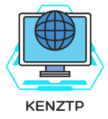Steam Deck: Ultimate Handheld Gaming PC

Table of Contents
Valve’s Steam Deck is changing how we game. It’s the top choice for playing PC games on the go. This device is made with technology from AMD, such as the Zen 2 CPU and RDNA 2 GPU. This means it gives you a powerful, portable gaming experience that’s comfortable to use.
The Steam Deck has features like dual analog sticks and trackpads that work well. It also has buttons that you can change to fit your style. With all these options, you can have fun playing PC games wherever you are, at any time.
Introducing the Steam Deck
The Steam Deck is a powerful, portable device for PC gaming. It gives you a console-like experience. With its high-tech CPU and GPU, it’s great for gaming on the go. This device will change how you enjoy portable gaming.
Powerful Portable Gaming
Beneath the stylish look of the Steam Deck is a tech powerhouse. It boasts a custom AMD Zen 2 CPU and RDNA 2 GPU. This combination offers amazing gaming power. The Steam Deck can smoothly run all kinds of PC games. It ensures you get a great gaming experience wherever you are.
Console-like User Experience
The Steam Deck is built with the user in mind. It merges PC’s flexibility with handheld convenience. Its Steam interface, touch screen, and custom controls make gaming easy. This makes it perfect for anyone, from beginners to experienced gamers.
Designed for Comfort
The Steam Deck is made to be comfy for long gaming sessions. It has ergonomics in mind for its design. This includes dual sticks, trackpads, and grip buttons placed just right. It feels good in your hands, cutting down on tiredness. Enjoy gaming at home or on the move without discomfort.
Exploring the Steam Deck Ecosystem
The Steam Deck is made for Valve’s Steam game collection. It has a “Verified” badge for certain games. This badge means games work well without needing extra setup. It uses the custom SteamOS 3.0 to make navigation easy. Also, this system lets you play many games that were once limited to PC.
Steam Verified Games
The Steam Deck is closely tied to the Steam platform. Valve and game developers make sure many games work well on it. This effort gives users a great experience right out of the box when playing their steam deck ecosystem games.
SteamOS 3.0
The Steam Deck runs on the SteamOS 3.0 operating system. It’s a special type of Linux. This system makes the Steam Deck kind of like a game console. It’s easy to use and brings a lot of linux gaming right to your hands. Thanks to Valve’s Proton, even some Windows games can run on the steam deck smoothly.
Steam Deck Hardware Specifications
The Steam Deck is powered by an AMD Zen 2 CPU. This CPU is perfect for all that steam deck hardware games need. It also uses an RDNA 2 GPU for top-notch graphics on the go.
AMD Zen 2 CPU
Inside the Steam Deck is a special AMD Zen 2 “Van Gogh” APU. It has 4 cores and 8 threads, running from 2.4 to 3.5 GHz. This amd zen 2 cpu is meant for the toughest games.
RDNA 2 GPU
The Steam Deck’s GPU is built on AMD’s RDNA 2 tech. It has 8 compute units and can run from 1.0 to 1.6 GHz. This rdna 2 gpu gives you great graphics for a handheld gaming system.
Display and Refresh Rate
This device has a colorful 7-inch LCD touchscreen. The basic model’s display and refresh rate goes up to 60Hz. The better version with OLED offers a 90Hz refresh rate for smoother play.
Steam Deck Controls and Inputs
The Steam Deck has many controls and inputs. These cater to a wide variety of gamers and their preferences. The heart of its controls includes dual analog sticks. These sticks provide accurate movement and camera control. This helps you navigate virtual worlds easily.
Dual Analog Sticks
The Steam Deck’s analog sticks make gaming intuitive and responsive. They’re great for FPS games, action games, and RPGs. The sticks ensure smooth and precise input. This means your game moves and camera adjustments feel just right.
Trackpads and Buttons
Besides the gamepad layout, the Steam Deck has responsive trackpads and lots of buttons. These make your gaming experience unique to you. The trackpads help with precise cursor movement. And the buttons, like the four back grip buttons you can program, allow for more options. This is perfect for a variety of games.
Back Grip Buttons
One of the Steam Deck’s best features is its programmable back grip buttons. You can set these buttons to do different things, from choosing weapons to using special skills. It makes gaming easier and more personalized. This way, the controls can match how you like to play.
All the controls on the Steam Deck work together for a great gaming experience. No matter the game type, whether it’s shooters, adventures, or strategic games, the Steam Deck adapts. It offers easy controls and many ways to customize them. This enhances your gaming time, even when you’re on the move.
Steam Deck Storage Options
The Steam Deck comes with many storage choices. This lets users pick what suits them best. For those who need less space or are into lighter games, the 64GB eMMC is a good start.
64GB eMMC
The 64GB eMMC model fits those with a small game collection. However, it might not hold big games like Apex Legends, needing 70GB. So, you may need to delete games to fit new ones.
256GB NVMe SSD
Going up, the 256GB NVMe SSD is the mid-range option. It gives more room for all kinds of games, including the big AAA ones. Plus, its NVMe SSD tech makes games load faster, improving the gaming experience.
512GB NVMe SSD
At the top end is the 512GB NVMe SSD model. It’s for those who want a huge collection of games without worrying about space. With the fast NVMe SSD, games start up quickly, making everything smooth.
But remember, you can always add more space with the microSD card slot. This makes it easy to bring in new games, films, or other stuff you love. So, you have flexibility no matter the storage size you choose.
Steam Deck Portability and Battery Life
The Steam Deck is designed to be portable, measuring 11.7 inches and weighing just 1.5 pounds. This makes it perfect for gamers on the move. With a 5,313 mAh battery, the LCD base model can last up to 8 hours. The OLED models can go up to 12 hours without a recharge.
To make the battery last longer, you can adjust some settings. Lower the screen brightness to 60-70% and reduce the refresh rate. You can also limit the TDP to 15W. This will help your battery last longer. But, it might affect how well your game plays. Finding the right balance is key.
Features like Wi-Fi and Bluetooth can also affect battery life. But, technologies like AMD’s FidelityFX and Steam Link can help. They improve graphics without draining your battery too fast.
The OLED model of the Steam Deck has a bigger, 50Whr battery than the LCD’s 40Whr. This means the OLED version can last even longer, up to 12 hours. The LCD model lasts between 2 to 8 hours, depending on use.
To boost your battery life even more, adjust the settings for each game and pick games that are not too demanding. Using the right power bank can also help you play longer. Look for power banks with 45W output and high mAh ratings, like the Anker 747 or Krisdonia AC.
The Steam Deck is an amazing handheld gaming device with great battery life. It offers a superb way to play your PC games outside. Plus, you have lots of options to tweak your settings and take care of the battery.
Connecting and Docking the Steam Deck
The Steam Deck has a USB-C port for easy connections. It lets users link to a docking station. This docking station adds ports for HDMI, USB, and power. This lets players use the Steam Deck on bigger screens yet keep it portable.
Docking Station
The official Steam Deck docking station costs $89.00 on Steam. Third-party docks, like the Jsaux Upgraded Docking Station, are $39.99 on Amazon. Both have HDMI 2.0 ports for 4K at 60Hz and extra USB ports.
Connectivity Options
The USB-C on the Steam Deck works with lots of gadgets. You can use it with screens, keyboards, mice, or Ethernet cables. HDMI 2.0 brings 4K at 60Hz, making games look and play better on big screens.
While docking the Steam Deck is great for big screen gaming, there could be hiccups. Tips like updating the dock or using good HDMI cables can solve many issues. These steps keep the gaming setup running smooth.
Steam Deck Software and Compatibility
The Steam Deck uses a special version of Linux called SteamOS 3.0. It lets gamers easily access a big collection of games on Steam. Games marked as “Verified” will work perfectly. But, for “Playable” games, you might need to adjust settings to get the best experience.
The Steam Deck is not only for Steam games. You can also install games that aren’t on Steam. This feature lets gamers enjoy a variety of PC games. You can even set up the Steam Deck to run Windows or more Linux options. This makes the device even more flexible with software.
| Compatibility Status | Description |
|---|---|
| Verified | Games that have passed all compatibility checks and are guaranteed to work seamlessly on the Steam Deck. |
| Playable | Games that function on the Steam Deck but may require some manual user configuration or adjustments for a smooth gaming experience. |
| Unsupported | Games that either won’t run at all or won’t run optimally on the Steam Deck, often due to issues with anti-cheat software or other incompatibilities. |
| Unknown | Games whose compatibility status has not yet been fully reviewed or determined by Valve’s Deck Verified program. |
Steam Deck Gaming on the Go
The Steam Deck brings top-notch pc gaming handheld fun. It fits console-level gaming into a small, easy-to-carry package. It packs a punch with AMD hardware, a vast steam deck gaming collection, and customizable controls. This combo lets gamers dive into their beloved PC titles on the move. It breaks free from limits, offering immersive experiences no matter where you are.
It’s perfect for any journey or downtime spot. The Steam Deck smoothly shifts your pc gaming handheld action to a device that’s handheld and light. Its strong performance and long battery life let you stay in thrilling steam deck gaming worlds for hours. And you won’t have to charge it often.
It shines with any game genre, from fast shooters to vast adventures. The Steam Deck’s controls and performance are fine-tuned. This lets you relish all kinds of games, from new hits to old favorites. It fits your life, making gaming part of your daily adventures.
Customization and Community Support
The Steam Deck’s OS is open-source, letting users do lots of steam deck customization. This makes everyone happy since they can adjust things to how they like. The steam deck community loves it and has shared lots of cool online resources. These include tips on making custom controller profiles and tweaks for better gaming. With this strong community, the Steam Deck is perfect for all kinds of users.
Controller Profiles
The Steam Deck lets you change the controls, which has made a big bunch of fans make all sorts of fancy controller profiles. You get to set the controls just how you want them for any game. You might like it simple or more technical with extra buttons, and the community has plenty of settings to try.
Online Resources
The steam deck community is really supportive and made a ton of online resources to help everyone out. You can find guides, tips on what works best, and even how to make your own controller profiles. This way, you can make your Steam Deck work even better and have fun learning new things.
| Feature | LCD Models | OLED Models |
|---|---|---|
| MicroSD Card Reader | Working | Working |
| WiFi | Working | Not Working |
| GPU | Working | Working |
| Audio | Working | Not Working |
| Bluetooth | Working | Not Working |
| Gyroscope | Working | Working |
| Touchpads | Working | Working |
| Touchscreen | Working | Working |
Pricing and Availability of Steam Deck
The Steam Deck comes in three storage types. It starts at $400 for the 64GB eMMC. The 256GB NVMe SSD is $530, and the 512GB NVMe SSD is $650. The highest model also has an anti-glare glass screen. Although the earlier steam deck preorders had long waits, it’s now easier to get one. You can expect your order to be ready in about a week.
| Model | Storage | Price |
|---|---|---|
| Steam Deck | 64GB eMMC | $400 |
| Steam Deck | 256GB NVMe SSD | $530 |
| Steam Deck | 512GB NVMe SSD | $650 |
Valve now offers the Steam Deck OLED for $549. It has a better screen and ships on November 16th. This model gives a premium look and improved hardware. It’s for those who want the best steam deck availability and gaming quality.
Conclusion
The Steam Deck is a game-changer for anyone looking to play PC games on the move. Valve deserves praise for Steam Deck‘s success. They’ve built a strong community around it.
This device boasts top-notch specs and a wide game selection. It offers a unique gaming experience wherever you are. Its SteamOS, based on Linux, lets you customize it even further.
The Steam Deck is not just a console, it’s a new way to enjoy PC gaming away from the desk. It keeps getting better as time goes on. This shows Valve’s deep commitment to making portable PC gaming great.
FAQ
What is the Steam Deck?
The Steam Deck is a new handheld gaming PC from Valve. It lets you enjoy your PC games on the move. It’s powered by an AMD processor and graphics, giving you a strong gaming experience in a portable way. This new device provides a gaming experience that feels like playing on a console. It’s designed to be comfortable for gamers.
What are the key features of the Steam Deck?
Its features include a powerful AMD Zen 2 CPU and RDNA 2 GPU, ensuring a great gaming experience. It has a 7-inch touchscreen for vivid visuals. You’ll find dual analog sticks for precise control. Plus, there are back buttons you can customize to fit your play style.
This device also has trackpads to enhance how you play. It offers many ways to connect and comes in different storage options.
How does the Steam Deck differ from traditional handheld gaming devices?
Unlike most handhelds, the Steam Deck lets you dive into your whole Steam game collection. Not only that, but you can install games that aren’t on Steam. This makes it a unique blend of power and portability for gaming fans.
What kind of games can I play on the Steam Deck?
The Steam Deck works with lots of Steam games. Those marked “Verified” run well without extra work. Others marked “Playable” might need some setup to run smoothly. You can even install your own games to play on the device.
What operating system does the Steam Deck use?
Its custom operating system is based on Linux and made for Steam. This setup gives you a simple way to access a huge collection of games from Valve. If you prefer, you can also put Windows on the device to run other software. It makes the Steam Deck quite versatile.
How long does the Steam Deck’s battery last?
The battery can last up to 8 hours or 12 hours, depending on the model. This lets you play for a long time before you need to recharge.
Can I connect the Steam Deck to external displays and accessories?
Yes, you can. The Steam Deck has a USB-C port for connecting to other devices. Using a docking station, you can get more ports. This includes HDMI, USB connections, and power. It helps you play on bigger screens or with more peripherals easily.
How much does the Steam Deck cost, and when can I get one?
You can choose from three versions of the Steam Deck. The prices start at 0 and go up to 0 for the best model. It features an anti-glare glass display and the most storage.
Getting one used to mean waiting a while, but now they’re easier to get. Orders are generally fulfilled within a week.
Source Links
- https://www.nytimes.com/wirecutter/blog/steam-deck-favorite-way-to-play-games/
- https://www.forbes.com/sites/forbes-personal-shopper/article/steam-deck-review/
- https://www.steamdeck.com/deck
- https://blog.while-true-do.io/spotlight-steam/
- https://medium.com/@michaelgrimaldi4444/the-unintended-brilliance-of-the-steam-deck-492f8d8df497
- https://den.dev/blog/steam-deck/
- https://en.wikipedia.org/wiki/Steam_Deck
- https://www.tomshardware.com/reviews/steam-deck-valve-gaming-handheld
- https://www.pcmag.com/reviews/valve-steam-deck-oled
- https://www.digitaltrends.com/computing/how-to-customize-controls-on-the-steam-deck/
- https://forum.defold.com/t/steam-deck-input-solved/70881
- https://gamerant.com/steam-deck-increase-storage-guide/
- https://www.kingston.com/en/blog/personal-storage/valve-steam-deck-storage-microsd
- https://www.minitool.com/partition-disk/steam-deck-storage.html
- https://beebom.com/steam-deck-extend-battery-life/
- https://www.androidauthority.com/steam-deck-battery-life-3342593/
- https://www.pcmag.com/how-to/connect-steam-deck-to-tv-or-monitor
- https://jsaux.com/pages/steam-deck-dock-operation-guide
- https://www.steamdeck.com/software
- https://partner.steamgames.com/doc/steamdeck/compat
- https://www.partitionwizard.com/partitionmanager/steam-deck-compatibility.html
- https://www.digitaltrends.com/gaming/legion-go-thankful-for-steam-deck/
- https://wiki.archlinux.org/title/Steam_Deck
- https://www.ign.com/articles/steam-deck-specs-price-release-date-games-and-faqs
- https://www.theverge.com/23951674/valve-steam-deck-oled-price-release-date
- https://ivanky.com/blogs/news/steam-decks-grand-entrance-an-in-depth-look-at-valves-contender-in-the-handheld-gaming-arena
- https://ipetkov.dev/blog/steam-deck-first-impressions/
- https://blog.aleksic.dev/short-note-control-diffuser-via-stream-deck