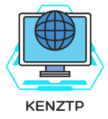Best Video Editing Laptops for Creators in 2024

Table of Contents
The best video editing laptops let creators work from anywhere. They are tested by experts. This ensures they meet the needs of portable video editing. They consider different features like performance, speed, and specs. Also, they look at design, dimensions, and display color coverage. This helps both professional and budget-conscious video editors find the top models. The list includes options for the best overall, budget-friendly, 4K editing, portable, and gaming laptops. It also highlights the best for mobile work and beginners.
Powerful Workhorses for Video Editing
Video editing laptops are vital for creators. They help stay productive and unleash creativity. These powerful video editing laptops handle video editing software and high-res footage. They balance performance and portability well. They focus on processor, graphics, RAM, storage, and display. The right video editing laptop streamlines the creative workflow for both pros and beginners.
Unleashing Creative Potential
The latest video editing laptops boast top-notch processing power and graphics capabilities. This empowers creators for demanding video tasks. They easily handle 4K footage, visual effects, and complex projects. These laptops have the power to bring your creative ideas to life.
Balancing Performance and Portability
Finding the right balance is key for on-the-go video editors. The newest video editing laptops are powerful yet portable. They have top CPUs and GPUs in a lightweight package. This lets creators be productive and creative anywhere.
Factors to Consider When Choosing a Video Editing Laptop
Choosing the right video editing laptop is key. Make sure it has a powerful processor. This includes Intel i5 or AMD Ryzen CPUs, which will ensure your laptop runs smoothly when editing videos. Graphics capabilities are also important. Look for laptops with discrete GPUs for the best video quality.
Your laptop should also have enough RAM, ideally 16GB or more. Fast storage options, like SSDs, are a must for quick editing. Display quality is crucial too. Features such as 4K resolution and wide color coverage help ensure your videos look professional.
Processor Power
The processor’s speed is crucial for editing videos. Look for a CPU with a minimum clock speed of 2.8 GHz for general tasks. For editing Full HD or 1080p videos, aim for at least 3.8 GHz. If you’re working on 4K videos, go for a CPU that can handle 4.2 GHz or more. Having a CPU with 4 cores and 8 threads will make your editing experience smoother.
Graphics Capabilities
When it comes to graphics cards, focus on the GPU’s clock speed and FPS. A dedicated GPU, like the NVIDIA RTX 2080, will speed up your video editing. This means you can work on your videos without any lags or delays.
RAM and Storage
RAM is essential for video editing. Most experts suggest at least 12GB, but 16GB is better. If you work on large, complex videos, consider 32GB or more. For storage, an SSD with at least 500GB is recommended. But for working with really large files, a 1TB SSD is a better choice.
Display Quality
A good display is very important for video editing. Choose a laptop with at least a Full HD display. It should have good color accuracy, like sRGB 90% or more. Stick with IPS panels for the best editing experience, as TN panels won’t give you the color accuracy you need.
Top Picks for Video Editing Laptops
We tested and reviewed best video editing laptops to find the top models. This article shows the best laptops for different needs and budgets. We looked at processor power, graphic abilities, display quality, storage, and user experience. Apple, Dell, and HP offer these top laptops, giving creators many choices.
| Laptop Model | Recommended For | Key Specifications | Price |
|---|---|---|---|
| Apple MacBook Pro 14-inch M3 (2023) | Best overall video editing laptop | Apple M3 processor Stunning Retina display Long battery life | Starting at $1,999 USD |
| Dell XPS 17 (2023) | Best for 4K video editing | 4K UHD+ display Powerful configuration options Sleek and portable design | Varies based on configuration |
| HP Envy x360 (2023) | Best budget option for video editing | Affordable yet capable Versatile 2-in-1 form factor | Varies based on configuration |
| Lenovo ThinkPad P16 Mobile Workstation | Best mobile workstation for video editing | Uncompromised power and performance Designed for stationary video editing | Varies based on configuration |
| Apple MacBook Air M1 | Best option for beginners in video editing | Powerful performance at an affordable price Ideal for those starting their video editing journey | Varies based on configuration |
Our top laptop recommendations are from expert reviews and performance tests. These laptops are great whether you edit videos for work or fun. They offer something for everyone, no matter your experience level or budget.
Apple MacBook Pro 14-inch M3 (2023)
The Apple MacBook Pro 14-inch M3 (2023) is the top choice for video editing. It shines with the strong M3 processor inside. For various uses, it gets high scores: 8.8 for schools, 7.4 for games, 8.5 for video and audio, 9.0 for work, and 8.5 for business.
Impressive Performance
The MacBook Pro 14-inch runs on Apple’s latest M3 processor. It’s made for tough video editing work. It can have up to 128GB of fast memory. This means editing big video files is smooth and quick.
Stunning Retina Display
The Apple MacBook Pro 14-inch M3 (2023) has a beautiful Retina display. Colors look real and vivid. This is perfect for professional video editing. The screen also has a 120Hz refresh rate. It makes games and videos look sharp and clear.
Long Battery Life
The Apple MacBook Pro 14-inch M3 (2023) stands out with its long-lasting battery. It lets creators work anywhere. Even the base model with a 70Wh battery lasts a long time. This is great for editing videos without always looking for a charger.
Overall, the Apple MacBook Pro 14-inch M3 (2023) is a great pick for video editors. It combines fantastic performance with a beautiful display and a long battery life. This makes it the best laptop for video editing today.
Dell XPS 17 (2023)
The Dell XPS 17 (2023) is perfect for editing 4K videos. It has a 4K UHD+ display that shows vivid colors and details. Creators can pick different configurations to meet their needs. XPS 17 is big with a 17-inch screen but still easy to carry. This makes it great for editing videos anywhere.
4K UHD+ Display
The Dell XPS 17 (2023) has an amazing 4K UHD+ display. It shows videos and images in great detail and true colors. This display is perfect for 4K video editing. It helps creators make their work look amazing.
Powerful Configuration Options
The XPS 17 has many configuration options for different editing needs. It can have an Intel Core i9-13900H CPU and Nvidia GeForce RTX 4080 GPU. There are also many storage and memory choices. This lets the laptop handle tough video editing tasks well.
Sleek and Portable Design
Despite its 17-inch screen, the Dell XPS 17 (2023) is light and portable. It’s great for editing videos on the move. Its small size and light weight mean creators can work from anywhere without losing editing power.
HP Envy x360 (2023)
The HP Envy x360 (2023) is a top choice for video editing, especially for those on a budget. It boasts a strong AMD Ryzen processor and a crisp full HD display. These features make it ideal for creators on a tighter budget.
This laptop is not only powerful but also flexible. Its 2-in-1 design lets you switch from a laptop to a tablet easily. This flexibility is great for video editing workflows.
Affordable Yet Capable
At $799.99, the HP Envy x360 offers a lot. It’s perfect for those who need great features for budget-friendly video editing.
This 2-in-1 laptop is a smart choice. It proves you don’t need to spend a ton to get top-notch performance.
Versatile 2-in-1 Form Factor
The HP Envy x360 stands out with its versatile 2-in-1 design. You can easily turn it from a laptop to a tablet. This makes video editing or jotting down creative ideas much easier.
Video Editing Laptop
When you look for a video editing laptop, important features stand out. A dedicated graphics processing unit (GPU) is key. It handles high-resolution video smoothly. High-speed storage, such as solid-state drives (SSDs), are vital for large video files. Also, an efficient cooling system keeps your laptop running well during heavy work. These features together make a great video editing experience.
Dedicated GPU for Smooth Rendering
A dedicated GPU is a must for smooth editing. It’s crucial when working with 4K or higher resolutions. This special graphics card boosts playback and editing. It makes your video editing laptop run without hiccups, ensuring your work is seamless.
High-Speed Storage Solutions
High-speed storage solutions are needed in video editing laptops. Solid-state drives (SSDs) are perfect for this. They are fast, making it easy to work with big video files. No more long waits or stalls in your editing process.
Optimized Cooling Systems
Video editing tasks can make your laptop very hot. This heat can slow things down if not managed well. That’s why laptops meant for video editing have special cooling. They use advanced tech to stay cool. This keeps your laptop’s performance up and avoids overheating, even during long editing sessions.
Budget-Friendly Options for Video Editing
For creators on a budget, several budget video editing laptops stand out. These options focus on providing good editing power without a high price. They aim to give makers the tools they need for entry-level video editing at a fair cost. Though they’re not as strong as top models, they do well for most editing work. This way, creators can keep affordable creativity at the forefront without overspending.
Balancing Cost and Performance
Choosing a budget video editing laptop means finding a good middle ground between what you pay and what you get. These laptops aren’t at the top of the line, but they do offer enough for basic and mid-level editing. They’re about making smart choices. By picking the right cost-to-performance ratio, creators get their money’s worth. It’s a balance that allows for enjoyable video editing without the highest costs.
Entry-Level Video Editing Laptops
Starting out in video editing? Or maybe money is tight? Look into entry-level video editing laptops. They’re a solid choice for beginners or those with small budgets. While not powerhouse machines, they manage well for most editing tasks. Things like adjusting colors, combining videos, and simple effects are no problem. They are the stepping stone into video editing, keeping affordable creativity within reach without a big price tag.
Portable Powerhouses for On-the-Go Editing
For creators who are always moving, portable video editing laptops are a dream. They are both powerful and easy to take along. These portable video editing laptops are lightweight and compact. This means you can edit your videos wherever you feel inspired.
Lightweight and Compact Designs
The compact form factor of these laptops makes them easy to carry. So, you can edit videos at a client’s office or a coffee shop without hassle. Their lightweight design helps you stay active without carrying something heavy.
Impressive Battery Life
These laptops also have a long battery life. This means you can edit videos without always looking for a place to charge. Their impressive battery life supports on-the-go creativity. Thus, you can keep editing your videos without any power interruptions.
Such laptops are perfect for creators who are always on the move. They help you be productive and creative no matter where you are.
Future-Proofing Your Video Editing Setup
Choosing a future-proof video editing laptop means thinking about its life and how you can grow it. Laptops that let you switch out parts, such as memory and space, make it easier to update with new tech. This is key for those who want to do more with their video editing down the road.
Upgradeable Components
Seek out video editing laptops where you can swap key parts like RAM and storage. This makes sure your laptop will still run well even as editing needs increase. Let’s say you begin with 16GB of RAM. Being able to move up to 32GB or more will help when you start working on bigger projects or jump to 4K.
Futureproof Connectivity Options
It’s also vital to think about the connectivity options your laptop has. Pick models with futureproof ports including Thunderbolt 4 and USB-C. These ports offer fast data sending, easy connection to screens, and the chance to mix in lots of gadgets. These connectivity options make sure your editing setup can adjust to new tech and add-ons smoothly.
Investing in a future-proof video editing laptop with upgradeable components and futureproof connectivity sets you up for long-lasting, high-quality work. It helps you keep up and stand out in video editing.
Conclusion
In 2024, the best laptops for video editing mix high-end performance with stunning displays and portability. Our picks include the top Apple MacBook Pro and more affordable choices. They cater to both advanced video editors and newcomers. They look at processor power, graphics, memory, storage, and screen quality.
If you edit videos professionally or just love creating, our list can boost your work and help you stay creative long-term. You can choose from the MacBook Pro’s top performance to the HP Envy x360’s versatility and value. Each option is a step towards turning your dreams into real video projects.
Choosing the right laptop for video editing is a big decision. It must match your needs and budget. This choice can improve your creative work now and stay helpful for many years. No matter if you’re making films, adding special effects, or working with others, a perfect laptop can open doors to new video editing opportunities.
FAQ
What are the key factors to consider when choosing a video editing laptop?
When choosing a video editing laptop, look into processor power and graphics abilities. Also, consider RAM, storage, and display quality. These aspects work together for a good video editing experience.
What are the best overall, best on a budget, and best portable video editing laptops?
The Apple MacBook Pro 14-inch M3 (2023) tops the list overall. For those on a budget, the HP Envy x360 (2023) is a great choice. If you need something portable for 4K videos, consider the Dell XPS 17 (2023).
Why is a dedicated GPU important for video editing laptops?
A dedicated GPU supports smooth rendering and playback of high-res videos. It’s key for video editing workflows.
How much RAM and storage do I need for a video editing laptop?
It’s best to have 16GB of RAM for video editing. Use SSDs for faster handling of large video files.
What display features are important for video editing laptops?
Important display features include 4K resolution and wide color coverage. High brightness is also vital for accurate color in professional videos.
Why is future-proofing important when selecting a video editing laptop?
Future-proofing with upgradeable components and connectivity lets your laptop adapt. This ensures it can keep up with your growing creative needs, giving it value over time.