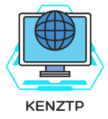The Best Ultrawide Gaming Monitors for Immersive Gameplay

Being a dedicated gamer, I’ve searched for the perfect gaming monitor. I wanted one that offers an immersive, stunning view. Sadly, my past monitor, the LG 34GN850, didn’t meet my needs. Now, I’m looking at monitors like the Alienware 34AWF in the 34-38 inch range. Yet, the concern with its OLED screen for tasks like music production and gaming lingers.
This article dives into the best ultrawide gaming monitors. They offer immersive visuals, a high refresh rate, and use cutting-edge technology. This tech includes G-Sync and FreeSync. We’ll discuss aspect ratio, resolution, color accuracy, response time, and curved displays. All to take your gaming to a whole new level. Whether you’re a serious competitor or a gamer seeking immersion, these monitors can change how you play.
Ultrawide Gaming Monitors: The Future of Immersive Visuals
The gaming world has changed a lot lately, thanks to ultrawide gaming monitors. These monitors make every game look amazing and immersive. They have a much wider aspect ratio than regular monitors. This means you see a lot more on the screen, which makes games feel more real than ever before.
Understanding Aspect Ratios: Why Go Ultrawide?
When we talk about the aspect ratio, we mean the screen’s shape. Ultrawide monitors have a much wider shape than usual. This lets you see a lot more of the game world, almost like looking through a bigger window.
Imagine playing a game and being able to see more around you. You might spot enemies before they see you. This can give you a real competitive edge. Plus, it just feels really cool to be so deep into the game.
Increased Field of View: Gain a Competitive Edge
Ultrawide monitors can really help in competitive gaming. With a bigger field of view, you can understand the game better. You might see an enemy trying to hide, or spot an objective before your opponent does.
This better view can really improve your performance in games. You might move faster, make smarter decisions, and overall, do better. It gives ultrawide gaming monitors the chance to make you better than your rivals.
Curved Displays: Embracing the Immersive Experience
Curved gaming monitors are getting more popular. They boost immersion and depth perception. The curve lessens distortion, making what you see more natural.
This is great for gaming. It makes players more part of the game world.
Philips is a top display maker with many curved options for gamers. Models like the Philips 439P9H and 499P9H offer deep curves for a fully immersive view. They also have the Philips 345B1C and 346P1 for different gaming needs.
Philips monitors come with cool features. For example, they have USB 3.1 type-C docking for quick data transfers. They’re also good for the environment, thanks to lead and mercury-free materials. Energy-saving tech makes them more eco-friendly.
Philips curved monitors are perfect for gamers or professionals looking for something sleek. They mix great looks with smart features.
High Refresh Rates: Smooth and Responsive Gameplay
For the best gaming feel, high refresh rate monitors are a must-have. They come with rates like 120Hz, 144Hz, or more. These rates make motion look clearer and cut screen tearing. You get a smooth and responsive gameplay feel, perfect for quick games.
G-Sync and FreeSync: Eliminating Screen Tearing
NVIDIA’s G-Sync and AMD’s FreeSync are vital for a better gaming time. They match the refresh rate of the monitor with the graphics card’s rate. This stops screen tearing and offers a tear-free visual experience.
With G-Sync and FreeSync, games look and feel fluid. You can dive deep into the game world with no distractions.
Resolution and Color Accuracy: Bringing Games to Life
The picture quality on a gaming monitor is key for a great gaming experience. High resolutions like 4K show games with incredible detail and clarity. This makes everything look very real. But, 4K needs a powerful setup to work well.
4K vs. 1440p: Balancing Performance and Visuals
The decision between 4K and 1440p is about what you prefer. 4K offers more detail but needs better hardware for smooth play. 1440p is a good middle ground. It looks great and isn’t as demanding on your system.
Choosing means thinking about what your system can handle and what quality of visuals you want.
Color Calibration for Stunning Visuals
Getting the colors right on your monitor is crucial for vivid and true images. Adjusting the monitor’s color settings can show games and characters more naturally. This improves the fun and feeling of actually being in the game.
Response Time: Keeping Up with the Action
In gaming, response time is really important. It refers to how fast a monitor can show changes in the screen. A low response time, often in milliseconds (ms), is key for games that move quickly. It stops blur and ghosting, making the game look clear and real-time.
The monitor we’re talking about here has a super-quick 1ms response time. This means there’s almost no delay in what you see on the screen. So, even in the craziest parts of a game, everything remains smooth and sharp.
Players who love games that are fast and intense will love this monitor. It makes the action feel real and responsive, not missing a beat. With a high refresh rate and quick response time, it gives them an edge over others. They get to enjoy their games at their best.
Multi-Monitor Setups: The Ultimate Ultrawide Experience
Many gaming fans choose the multi-monitor setup for the best experience. They use ultrawide displays to make games come alive on all sides. This setup turns gaming into a 360-degree adventure, making you feel inside the game. As a bonus, you also get to do tasks faster with all those screens.
Surround Yourself with Gameplay
Imagine a gaming world that doesn’t end at the edge of your screen. With three or more monitors, you get a wide, deep view of the game. This surround gaming setup pulls you right into the game, making you feel part of it. It changes how you see the game, making it more real.
Productivity Benefits of Multiple Displays
Not just for games, multi-monitor setups are great for work too. You can watch many things at once, like your email, work documents, and the internet. This boosts how much you can get done, saves you from constantly switching windows, and makes everything flow better.
Top Ultrawide Gaming Monitors on the Market
Several ultrawide gaming monitors stand out in the market. They are designed for different needs and budgets. These monitors make gaming more immersive and visually stunning.
Samsung Odyssey G9: A Curved Powerhouse
The Samsung Odyssey G9 is known for its immersive curved display. It has a 49-inch screen and a 5120 x 1440 resolution. This gives players a huge field of view. It also has a fast 240Hz refresh rate for smooth gameplay.
LG 38WN95C-W: Ultra-Wide Productivity
The LG 38WN95C-W is not just for gaming. At 38 inches, it offers a large screen for work and play. It has an IPS panel that shows accurate colors from wide angles. This makes it great for gaming and professional tasks.
Alienware AW3423DW: OLED Immersion
The Alienware AW3423DW is exceptional with its OLED panel. It has a 34-inch size and a 3440 x 1440 resolution. This combination provides stunning visuals. Its OLED technology offers deep contrasts and accurate colors. This makes gaming more immersive and enjoyable.
Factors to Consider When Buying an Ultrawide Gaming Monitor
Choosing an ultrawide gaming monitor involves several important factors. It’s key to look at how it meets your gaming requirements and fits your budget. Budget decisions are crucial since high-end ultrawide displays can be costly.
Budget and Value for Money
Know your budget and compare the value for money across different ultrawide gaming monitors. Premium models offer top-notch features and specs. But, it’s vital to choose one that matches your budget and needs. By researching and comparing, ensure you’re getting the most for your money.
Compatibility with Your Gaming Setup
Make sure the ultrawide gaming monitor matches your current gaming setup, including your graphics card. Check if the monitor’s resolution, refresh rate, and connections fit with your system. Doing so will ensure a smooth integration and enhanced gaming experience.
Setting Up Your Ultrawide Gaming Monitor
Setting up your ultrawide gaming monitor right is key for top performance. You need to handle two main tasks. First, set up your graphic card’s settings. Then, tweak your game settings for the best play.
Configuring Graphics Card Settings
You must get your graphics card ready for the ultrawide screen. Pick the right resolution and aspect ratio. Ultrawide screens are usually 21:9 or 32:9. They make games more immersive than the usual 16:9 screens.
If you have an Nvidia card, use Surround for multi-screen gaming. AMD cards use Eyefinity for this. Make sure your card has enough ports for a setup like this. The Nvidia GeForce GTX 1070Ti, for example, has what you need.
Adjusting In-Game Settings for Optimal Performance
After the card is set, work on your game settings. Change the field of view, ratio, and resolution. This will make the most of your monitor’s big, curved screen.
Remember, not all games work perfectly with ultrawide screens. Some might switch to a smaller ratio for certain scenes. Always check if your games really support ultrawide before you settle on settings.
It’s also smart to aim for a high refresh rate on your monitor, like 60Hz or more. But, some games won’t look right on wide screens if they support them at all. So, check game compatibility first.
Get your graphic card and game settings just right, and your ultrawide monitor will shine. Your gaming sessions will be even more immersive and exciting.
Ultrawide Gaming Monitors: Frequently Asked Questions
The talk about ultrawide gaming monitors is getting bigger. Many people have questions about what they can do and which to buy. Here, we’ll talk about common questions to help you pick the right ultrawide gaming monitor.
Q: What are the typical aspect ratios of ultrawide gaming monitors?
A: Ultrawide gaming monitors often have aspect ratios such as 21:9 and 32:9. These are wider than the usual 16:9 screens.
Q: Do ultrawide monitors support higher refresh rates?
A: Many ultrawide gaming monitors can show fast-moving images smoothly. They support high refresh rates like 144Hz or more.
Q: Are all games compatible with ultrawide resolutions?
A: Most new games work well with ultrawide resolutions. Older games might struggle with certain parts, like cutscenes and HUDs. But tools like Flawless Widescreen can help fix these issues.
Q: How do curved ultrawide monitors enhance the gaming experience?
A: Curved ultrawide monitors wrap around you. They make games feel more real, less tiring for your eyes, and pull you into the action.
Q: What are some top-performing ultrawide gaming monitors on the market?
A: Great ultrawide gaming monitors include the Samsung Odyssey G9, LG 38WN95C-W, and Alienware AW3423DW. They have fast refresh rates, cool tech, and eye-catching curved screens.
Q: How do ultrawide monitors compare in terms of cost?
A: Ultrawide gaming monitors vary in price, from $200 for simple ones to over $1,000 for fancy models.
| Monitor | Screen Size | Aspect Ratio | Resolution | Refresh Rate | Price Range |
|---|---|---|---|---|---|
| Samsung Odyssey G9 | 49 inches | 32:9 | 5120 x 1440 | 240Hz | $1,000 – $1,500 |
| LG 38WN95C-W | 38 inches | 21:9 | 3840 x 1600 | 144Hz | $1,500 – $2,000 |
| Alienware AW3423DW | 34 inches | 21:9 | 3440 x 1440 | 175Hz | $1,000 – $1,500 |
To choose the right ultrawide gaming monitor, know what you want. Do you want a curved screen, fast images, or something for both work and play? The ultrawide gaming monitor world has a lot to offer.
Conclusion: The Future of Immersive Gameplay
The gaming world is always advancing, making games more real and exciting. Ultrawide monitors will be key in this development. They have bigger screen ratios, faster refresh rates, and cool features like G-Sync and FreeSync. This means they create a level of immersion that standard screens can’t.
Ultrawide monitors will change how we play and feel games. They make you feel like you’re really inside the game. This is great for those who play for fun, creators, and pros alike. The gaming world will keep getting better with more amazing monitors. They will bring new ways to dive into games.
If you love gaming or need to improve your work, these monitors are where it’s at. They are not just for fun, but for serious play too. Now is a great time to think about getting an ultrawide monitor. It will make your gaming life much more intense and enjoyable.
FAQ
What are the benefits of ultrawide gaming monitors?
Ultrawide gaming monitors make the game come alive with a big, wide view. They’re typically 21:9 or even 32:9. This wide view helps gamers see more of the game area, enhancing their play.
How do curved displays enhance the gaming experience?
Curved gaming monitors draw you into the game. They create a more natural-looking, clear view. The curve makes the game world feel closer and more real.
Why are high refresh rates important for gaming?
High refresh rates, like 120Hz or 144Hz, make the game run smoother. They cut down on blur and tearing. Technologies like G-Sync and FreeSync make the experience even better by syncing the monitor and graphics card smoothly.
What role do resolution and color accuracy play in gaming?
The resolution and color of your monitor matter. High resolutions, such as 4K, show games in amazing detail. Proper color makes the game’s world more vibrant. But, 4K might be hard to run. Some use 1440p for a good balance.
How important is response time for gaming?
Response time is key for fast-paced games. A low response time stops blurring. It keeps the game’s action sharp and clear. This is vital for an immersive gaming experience.
What are the benefits of a multi-monitor setup for gaming?
Multiple monitors, especially if they’re ultrawide, offer a surround experience. They make the game world wrap around you. Plus, you can multitask better with multiple screens for work or play.
What are some top-of-the-line ultrawide gaming monitor options?
Options like the Samsung Odyssey G9 and LG 38WN95C-W offer large, high-quality screens. The Alienware AW3423DW is praised for its OLED technology. Each provides a unique, immersive gaming view.
What factors should I consider when buying an ultrawide gaming monitor?
Think about price and how it fits your gaming needs. Check that it works with your setup. Look at the features and performance to make the best choice for your budget.
How do I properly set up my ultrawide gaming monitor?
Setting up right is key for great play. Make sure your settings, both on the monitor and in games, match up. This ensures you get the best from your ultrawide display.