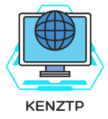The Ultimate Guide: How to Choose a Laptop for Your Needs

Table of Contents
Introduction: The importance of choosing the right laptop
In today’s fast-paced digital world, laptops have become an indispensable tool for both personal and professional use. Whether you’re a student, a professional, or an avid gamer, having the right laptop can make a significant difference in your productivity, efficiency, and overall experience. However, with the plethora of options available in the market, choosing the perfect laptop can be a daunting task. That’s where this comprehensive guide comes into play.
As someone who has been through the process of selecting a laptop multiple times, I understand the challenges and the importance of making an informed decision. In this guide, I will share my knowledge and insights to help you navigate the vast landscape of laptop options and find the one that best suits your needs.
Assessing your needs: Identifying your requirements and priorities
Before delving into the specifications and features, it’s crucial to assess your needs and priorities. Ask yourself the following questions:
- What will be the primary use of your laptop? Will it be for work, study, entertainment, or a combination of these?
- Do you need a laptop for basic tasks like browsing the internet, writing documents, and streaming videos, or do you require more power for resource-intensive applications like video editing, graphic design, or gaming?
- Will you be carrying your laptop frequently, or will it primarily be used at a fixed location?
- What is your budget range? Are you willing to invest more for higher performance and better features?
By answering these questions honestly, you’ll gain a better understanding of your requirements, which will help you narrow down your options and make a more informed decision.
Understanding laptop specifications: Processor, RAM, storage, and display
When it comes to laptops, the specifications play a crucial role in determining their performance and capabilities. Here’s a breakdown of the key specifications you should consider:
- Processor (CPU): The processor, or Central Processing Unit (CPU), is the brain of your laptop. It handles all the computations and instructions. Popular processor brands include Intel and AMD, with different models offering varying levels of performance. For basic tasks, an entry-level processor should suffice, but for more demanding applications, you’ll need a higher-end CPU.
- RAM (Random Access Memory): RAM is responsible for temporarily storing data and instructions that the processor needs to access quickly. The more RAM your laptop has, the better it can handle multitasking and running resource-intensive applications. Generally, 8GB of RAM is considered a good starting point for most users, but power users may require 16GB or more.
- Storage: Laptops typically offer two types of storage options: traditional hard disk drives (HDDs) and solid-state drives (SSDs). HDDs are cheaper and offer more storage capacity, while SSDs are faster, more durable, and consume less power, but are more expensive per gigabyte. Depending on your needs and budget, you can choose between the two or opt for a combination of both.
- Display: The display is arguably one of the most important aspects of a laptop, as it directly impacts your visual experience. Consider factors like screen size, resolution, and panel type (IPS, TN, or OLED). Higher resolutions and better panel types generally provide better image quality and wider viewing angles, but they also tend to be more expensive and consume more battery power.
Operating system options: Windows, macOS, and Linux
The operating system (OS) is the software that manages your laptop’s hardware and software resources, and it plays a crucial role in your overall user experience. The three main operating systems for laptops are:
- Windows: Microsoft’s Windows is the most widely used operating system for laptops, offering a familiar and user-friendly interface. It has a vast ecosystem of compatible software and games, making it a popular choice for both personal and professional use.
- macOS: Apple’s macOS is known for its sleek design, seamless integration with other Apple devices, and excellent multimedia capabilities. While it has a smaller software library compared to Windows, macOS is popular among creative professionals and those who value a streamlined user experience.
- Linux: Linux is an open-source operating system that offers a high degree of customization and security. While it may have a steeper learning curve for new users, Linux is a popular choice among developers, programmers, and those who value privacy and control over their systems.
Your choice of operating system will depend on your familiarity, software requirements, and personal preferences.
Laptop size and weight: Finding the right balance for portability and usability
Laptops come in a variety of sizes and weights, ranging from ultra-portable models to larger desktop replacements. When choosing a laptop size, consider the following factors:
- Portability: If you plan to carry your laptop frequently, a smaller and lighter model, such as an 11-inch or 13-inch laptop, may be more suitable. These laptops are easy to transport and can fit comfortably in most bags or backpacks.
- Screen size and productivity: Larger screen sizes, typically 15 inches or above, can offer a more immersive viewing experience and increased productivity, especially for tasks like video editing, coding, or multitasking with multiple windows open simultaneously.
- Ergonomics: Larger laptops often have more spacious keyboards and touchpads, which can improve typing comfort and accuracy, especially for extended use.
Finding the right balance between portability and usability is essential. If you frequently work on the go, prioritize a lightweight and compact laptop, but if you primarily use your laptop at a fixed location, a larger screen size and a more ergonomic design may be more beneficial.
Battery life: Ensuring your laptop can keep up with your needs
Battery life is a critical factor to consider, especially if you plan to use your laptop while traveling or in situations where access to power outlets is limited. Here are some key points to keep in mind:
- Battery capacity: Laptops with higher battery capacities (measured in watt-hours or milliampere-hours) generally offer longer battery life. However, larger batteries can also add weight to the laptop.
- Power-efficient components: Laptops with energy-efficient processors, displays, and solid-state drives (SSDs) tend to have better battery life compared to those with power-hungry components.
- Usage patterns: Battery life can vary significantly depending on your usage patterns. Activities like video streaming, gaming, or running resource-intensive applications will drain the battery faster than basic tasks like web browsing or document editing.
To ensure optimal battery life, consider laptops with high-capacity batteries, power-efficient components, and features like battery-saving modes or power management utilities.
Graphics and gaming capabilities: Choosing a laptop for multimedia and gaming purposes
If you plan to use your laptop for multimedia tasks like video editing, graphic design, or gaming, you’ll need to pay special attention to the graphics capabilities. Here are some key considerations:
- Integrated graphics: Most laptops come with integrated graphics processors (IGPs), which are built into the CPU and share system memory. These are suitable for basic multimedia tasks and casual gaming but may struggle with more demanding applications or high-end games.
- Dedicated graphics cards: For better performance in graphics-intensive tasks, you’ll need a laptop with a dedicated graphics processing unit (GPU) from brands like NVIDIA or AMD. These GPUs have their own dedicated video memory and are designed for rendering complex graphics and handling demanding games.
- Display quality: For multimedia and gaming, a high-resolution display with good color accuracy, brightness, and refresh rates can greatly enhance the visual experience.
If you’re a professional working with video editing, 3D modeling, or other graphics-intensive tasks, or if you’re an avid gamer, investing in a laptop with a dedicated GPU and a high-quality display can make a significant difference in performance and visual quality.
Connectivity options: Ports, Wi-Fi, and Bluetooth
In today’s connected world, having the right connectivity options is essential. Consider the following factors:
- Ports: Ensure that your laptop has the necessary ports for your peripherals and devices. Common ports include USB (both Type-A and Type-C), HDMI, and Ethernet. If you plan to connect external displays, storage devices, or other accessories, make sure the laptop has the required ports or invest in adapters or docking stations.
- Wi-Fi and Bluetooth: Most modern laptops come with built-in Wi-Fi and Bluetooth connectivity. However, pay attention to the specific standards supported (e.g., Wi-Fi 6, Bluetooth 5.0) as newer standards offer better performance, range, and compatibility with the latest devices.
- Cellular connectivity: If you frequently work on the go and require internet access in areas without Wi-Fi, consider laptops with built-in cellular connectivity (e.g., 4G LTE or 5G) or the option to add a compatible cellular modem.
Ensuring that your laptop has the right connectivity options can save you from the hassle of carrying multiple adapters and dongles, and it can also future-proof your device for compatibility with upcoming technologies.
Storage options: Hard drive vs. solid-state drive
When it comes to storage, laptops typically offer two main options: traditional hard disk drives (HDDs) and solid-state drives (SSDs). Here’s a breakdown of the differences:
- Hard disk drives (HDDs): HDDs are the traditional storage option, offering large capacities (typically 1TB or more) at a lower cost per gigabyte. However, they are mechanical devices with moving parts, making them more susceptible to physical damage and slower in terms of data access and transfer speeds.
- Solid-state drives (SSDs): SSDs are newer and faster storage solutions that use flash memory instead of moving parts. They offer significantly faster read and write speeds, lower power consumption, and improved durability. However, SSDs generally have lower capacities and are more expensive per gigabyte compared to HDDs.
Many modern laptops offer a combination of both storage options, with a smaller SSD for the operating system and frequently used applications, and a larger HDD for storing files, media, and other data.
When choosing your storage option, consider your usage patterns and priorities. If you prioritize speed, responsiveness, and portability, an SSD is the better choice. If you require a large amount of storage space for media files, backups, or other data, an HDD or a combination of SSD and HDD may be more suitable.
Budget considerations: Finding the best laptop within your price range
Laptops can vary significantly in price, ranging from budget-friendly options to high-end, premium models. Here are some tips for finding the best laptop within your budget:
- Prioritize your needs: Identify your must-have features and prioritize them over nice-to-have extras. This will help you allocate your budget more effectively and avoid overspending on unnecessary features.
- Consider refurbished or open-box models: Refurbished or open-box laptops can offer significant savings compared to brand-new models, while still providing reliable performance and warranties.
- Watch for sales and discounts: Major retailers and manufacturers often offer discounts and promotions, especially during holiday seasons or back-to-school periods. Timing your purchase wisely can help you save money.
- Look for bundle deals: Some retailers or manufacturers may offer bundle deals that include additional accessories or software at a discounted price.
- Consider last-generation models: If you don’t necessarily need the latest and greatest specifications, opting for a laptop from the previous generation can often provide excellent value for money.
By being flexible and doing your research, you can find a laptop that meets your needs without breaking the bank.
Researching and comparing different laptop models: Reading reviews and user feedback
Before making your final decision, it’s crucial to research and compare different laptop models. Read professional reviews from reputable sources, as well as user feedback and ratings on e-commerce platforms or dedicated tech forums. Here are some tips:
- Look for in-depth reviews: Seek out detailed reviews that cover not only the specifications but also real-world performance, build quality, battery life, and overall user experience.
- Pay attention to user feedback: While professional reviews can provide valuable insights, user feedback can offer a more realistic perspective on long-term usability, durability, and potential issues.
- Compare similar models: When evaluating different laptop models, try to compare those with similar specifications, features, and price ranges to get a better understanding of their relative strengths and weaknesses.
- Consider expert recommendations: Look for expert recommendations or “best of” lists from trusted sources, as they can help narrow down your options and highlight the top contenders in different categories.
By thoroughly researching and comparing different laptop models, you can make a more informed decision and increase your chances of finding the perfect laptop for your needs.
Additional features and accessories: Backlit keyboard, touchscreen, and more
While the core specifications are crucial, there are several additional features and accessories that can enhance your laptop experience. Consider the following:
- Backlit keyboard: If you frequently work in low-light environments or prefer typing in dimly lit settings, a backlit keyboard can be a game-changer for comfort and productivity.
- Touchscreen display: Touchscreen functionality can be beneficial for certain tasks, such as taking notes, drawing, or navigating touch-friendly applications. However, it can also add to the laptop’s weight, cost, and impact battery life.
- Stylus support: For creative professionals or those who prefer handwriting notes or sketching, a laptop with stylus support can be a valuable asset.
- Fingerprint reader or facial recognition: Biometric security features like fingerprint readers or facial recognition can provide an added layer of security and convenience when logging in or authenticating.
- External peripherals: Depending on your needs, you may want to consider additional peripherals like external monitors, mice, keyboards, or docking stations to enhance your productivity and ergonomics.
While these additional features and accessories can be beneficial, it’s important to evaluate their necessity and potential impact on factors like battery life, portability, and overall cost.
Warranty and customer support: Ensuring peace of mind with after-sales service
Even after making a well-informed purchase decision, it’s essential to consider the warranty and customer support offered by the laptop manufacturer. A reliable warranty and responsive customer support can provide peace of mind and ensure that any issues or repairs are handled efficiently. Here are some key points to consider:
- Standard warranty coverage: Most laptops come with a standard warranty that covers manufacturing defects and hardware failures for a certain period, typically one or two years. Understand the terms and conditions of the warranty, including what is covered and what is excluded.
- Extended warranty options: Many manufacturers offer the option to purchase extended warranties, which can provide coverage for a longer period, often at an additional cost. Evaluate the cost-benefit ratio of an extended warranty based on your usage patterns and the laptop’s expected lifespan.
- Customer support and service network: Research the manufacturer’s customer support channels, such as phone support, online chat, or local service centers. A robust support network can ensure prompt assistance and repairs if needed.
- Accidental damage protection: Some manufacturers or third-party providers offer accidental damage protection plans, which can cover incidents like liquid spills, drops, or other accidental damage not covered by standard warranties.
By considering the warranty and customer support options, you can protect your investment and ensure a hassle-free experience in case of any issues or repairs.
Making the final decision: Narrowing down your options and making a confident choice
After considering all the factors mentioned above, it’s time to narrow down your options and make the final decision. Here are some tips to help you make a confident choice:
- Create a shortlist: Based on your needs, budget, and research, create a shortlist of two or three laptops that meet your requirements.
- Revisit your priorities: Review your initial priorities and assess how well each shortlisted laptop aligns with them. This can help you identify the best fit for your specific needs.
- Compare the final contenders: Conduct a side-by-side comparison of the remaining laptops, considering factors like performance, portability, battery life, and overall value for money.
- Consider long-term usability: While the initial cost is important, also consider the long-term usability and potential upgrade paths of the laptop. A laptop that can be upgraded or expanded may provide better value in the long run.
- Trust your instincts: After thorough research and evaluation, trust your instincts and choose the laptop that feels right for you. Don’t get caught up in analysis paralysis – sometimes, going with your gut feeling can be the best decision.
Remember, choosing the perfect laptop is a personal decision based on your unique needs and preferences. By following this comprehensive guide, you’ll be well-equipped to make an informed choice that meets your requirements and provides a satisfying user experience.If you’re still unsure about which laptop to choose or have any specific questions, don’t hesitate to reach out to our team of experts. We’re here to help you navigate the world of laptops and ensure you find the perfect device to meet your needs. Simply visit our website or give us a call, and we’ll be happy to provide personalized guidance and recommendations based on your requirements and budget.
Conclusion: The importance of investing time in choosing the perfect laptop for your needs
In today’s digital age, a laptop is more than just a device – it’s a tool that can significantly impact our productivity, entertainment, and overall computing experience. Investing time and effort into choosing the perfect laptop can pay dividends in terms of efficiency, satisfaction, and long-term value.
By following the steps outlined in this comprehensive guide, you’ll be equipped with the knowledge and insights necessary to navigate the vast landscape of laptop options d make an informed decision tailored to your specific needs. Remember, the key to finding the perfect laptop lies in understanding your requirements, prioritizing the essential features, and carefully evaluating the available options within your budget.
Investing time and effort into researching and comparing different models can save you from buyer’s remorse and ensure that your laptop serves you well for years to come. Don’t hesitate to seek advice from experts or consult trusted reviews to gain valuable insights and perspectives.
Ultimately, the perfect laptop is the one that seamlessly integrates into your lifestyle, enhances your productivity, and delivers an exceptional user experience. By following the guidance provided in this guide, you’ll be well on your way to finding that ideal device that not only meets your current needs but also has the potential to adapt to your evolving requirements in the future.
So, take the time to explore your options, weigh the pros and cons, and make an informed decision that aligns with your priorities. With the right laptop by your side, you’ll be equipped to tackle any task, pursue your passions, and stay connected in the ever-evolving digital landscape.