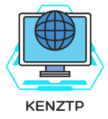The Ultimate Guide to Choosing the Best Business Laptop Computer for Productivity and Success

Designed by Freepik
Table of Contents
The importance of choosing the right business laptop computer
In today’s fast-paced business world, having the right tools is crucial for success. One of the most essential tools for any professional is a reliable and powerful business laptop computer. A well-chosen business laptop can significantly enhance your productivity, efficiency, and overall performance, allowing you to tackle tasks with ease and stay ahead of the competition.
Choosing the right business laptop computer is a critical decision that should not be taken lightly. It’s an investment that can have a profound impact on your daily operations, workflow, and ultimately, your bottom line. With so many options available in the market, it can be overwhelming to navigate through the sea of features, specifications, and price points.
In this comprehensive guide, I will walk you through the process of selecting the best business laptop computer that aligns with your specific needs and requirements. We’ll explore various factors to consider, understand the different types of business laptops, highlight essential features, compare brands and models, and provide budget-friendly options. By the end of this guide, you’ll be equipped with the knowledge and confidence to make an informed decision that will propel your productivity and success to new heights.
Factors to consider when choosing a business laptop computer
When it comes to choosing a business laptop computer, there are several crucial factors to consider. These factors will help you narrow down your options and ensure that you select a device that meets your unique needs and preferences.
- Purpose and Usage: Determine how you plan to use your business laptop computer. Will it be primarily for office work, such as word processing, spreadsheets, and presentations? Or do you require more powerful hardware for resource-intensive tasks like video editing, graphic design, or data analysis? Understanding your intended usage will guide you in selecting the appropriate specifications and features.
- Portability and Weight: As a business professional, you may need to carry your laptop with you frequently. Consider the weight and size of the device, ensuring it is lightweight and compact enough for comfortable travel and transportation. Striking the right balance between portability and performance is essential.
- Battery Life: Long battery life is a must-have for business laptops, as you may not always have access to a power source when working on the go. Look for laptops with high-capacity batteries or energy-efficient components that can provide extended battery life, allowing you to work uninterrupted for longer periods.
- Display Quality: The display is a critical component of your laptop, as you’ll be spending countless hours staring at the screen. Consider factors such as screen size, resolution, brightness, and viewing angles. A high-quality display can reduce eye strain and improve overall productivity.
- Keyboard and Touchpad: Comfortable and responsive input devices are essential for efficient typing and navigation. Evaluate the keyboard layout, key travel, and touchpad responsiveness to ensure a seamless and ergonomic experience during extended work sessions.
- Security Features: As a business professional, you’ll likely handle sensitive data and confidential information. Look for laptops with robust security features like fingerprint readers, facial recognition, or encryption capabilities to protect your data from unauthorized access.
- Connectivity Options: Ensure that the laptop you choose has the necessary connectivity options, such as USB ports, HDMI outputs, and wireless capabilities (Wi-Fi and Bluetooth), to support your peripherals and seamless integration with other devices.
- Brand Reputation and Support: Consider purchasing from reputable brands known for their quality, reliability, and excellent customer support. A trusted brand can provide peace of mind and ensure timely software updates, repairs, and replacements if needed.
By carefully evaluating these factors, you’ll be better equipped to select a business laptop computer that aligns with your specific requirements, ensuring optimal productivity and a seamless work experience.
Understanding the different types of business laptops
Business laptops come in various forms and sizes, each designed to cater to specific needs and preferences. Understanding the different types of business laptops will help you make an informed decision based on your work requirements and lifestyle.
- Ultrabooks: Ultrabooks are thin, lightweight, and highly portable laptops designed for professionals on the go. They typically feature sleek designs, long battery life, and solid-state drives (SSDs) for fast boot-up and data access times. While ultrabooks may sacrifice some performance for portability, they are ideal for tasks like word processing, web browsing, and light multimedia work.
- Traditional Laptops: Traditional laptops, also known as clamshell laptops, offer a balance between performance and portability. They come in various screen sizes, ranging from 13 inches to 17 inches, and can accommodate more powerful processors, dedicated graphics cards, and larger storage capacities. These laptops are suitable for a wide range of business tasks, including data analysis, video editing, and presentations.
- 2-in-1 Convertible Laptops: 2-in-1 convertible laptops combine the functionality of a laptop and a tablet in a single device. They feature touchscreens and can be used in different modes, such as laptop mode for typing, tablet mode for touch-based interactions, and tent or stand mode for presentations or media consumption. These versatile devices are ideal for professionals who need flexibility and mobility in their work environments.
- Mobile Workstations: Mobile workstations are powerful laptops designed for demanding professional applications like CAD/CAM, 3D rendering, and scientific simulations. They typically feature high-end processors, dedicated graphics cards, large amounts of RAM, and specialized cooling systems to handle resource-intensive workloads. While more expensive, mobile workstations offer uncompromising performance for professionals in fields like engineering, architecture, and video production.
- Rugged Laptops: Rugged laptops are built to withstand harsh environments and extreme conditions. They feature ruggedized designs, water and dust resistance, shock-absorbent materials, and reinforced hinges and ports. These laptops are ideal for professionals working in construction sites, military operations, or outdoor environments where durability and reliability are paramount.
By understanding the different types of business laptops available, you can better match your specific needs and work requirements with the appropriate device, ensuring optimal performance and productivity.
Top features to look for in a business laptop computer
When selecting a business laptop computer, it’s essential to prioritize features that will enhance your productivity, efficiency, and overall work experience. Here are some top features to look for:
- Powerful Processor: A fast and efficient processor is the heart of any laptop, and it’s crucial for handling demanding tasks and multitasking. Look for laptops equipped with the latest generation of processors from Intel or AMD, such as the Intel Core i5, Core i7, or AMD Ryzen series, which offer excellent performance and energy efficiency.
- Ample RAM: Random Access Memory (RAM) plays a vital role in determining how smoothly your laptop can handle multiple applications and tasks simultaneously. For business use, aim for at least 8GB of RAM, but consider 16GB or more if you frequently work with resource-intensive applications like video editing or data analysis.
- High-Speed Storage: Solid-state drives (SSDs) have become the standard for modern laptops, offering faster boot times, quicker application loading, and improved overall system responsiveness compared to traditional hard disk drives (HDDs). Look for laptops with ample SSD storage capacity, ideally 512GB or higher, to ensure you have enough space for your files, documents, and applications.
- High-Resolution Display: A high-quality display can significantly enhance your productivity and reduce eye strain during extended work sessions. Look for laptops with Full HD (1920 x 1080) or higher resolution displays, as well as features like anti-glare coatings, wide viewing angles, and accurate color reproduction for a comfortable and immersive visual experience.
- Long Battery Life: As a business professional, you may often find yourself working on the go or in locations without immediate access to power outlets. Look for laptops with long-lasting batteries, ideally offering at least 8 hours of battery life on a single charge, to ensure uninterrupted productivity throughout your workday.
- Robust Connectivity Options: Connectivity is essential for seamless collaboration and data transfer. Look for laptops with a variety of ports, such as USB Type-C, HDMI, and Ethernet, as well as reliable wireless connectivity options like Wi-Fi 6 and Bluetooth 5.0 or higher for faster data transfer speeds and improved compatibility with peripherals and accessories.
- Durable and Reliable Build Quality: Business laptops should be built to withstand the rigors of daily use and travel. Look for laptops with durable materials, such as metal or carbon fiber chassis, spill-resistant keyboards, and sturdy hinges, to ensure long-lasting performance and reliability.
- Security Features: Data security is paramount for business professionals. Look for laptops with built-in security features like fingerprint readers, facial recognition, or encryption capabilities to protect your sensitive data from unauthorized access.
By prioritizing these top features, you’ll be well-equipped to select a business laptop computer that not only meets your current needs but also offers the flexibility and scalability to adapt to future requirements, ensuring long-term productivity and success.
Comparing different brands and models of business laptops
When it comes to choosing a business laptop computer, there are several reputable brands and models to consider. Each brand and model offers its own unique set of features, specifications, and pricing. Here’s a comparison of some of the top brands and their popular business laptop models:
- Dell:
- Dell Latitude: The Latitude series is Dell’s flagship business laptop line, known for its durability, security features, and robust performance. Models like the Latitude 7000 and 5000 series cater to various business needs and budgets.
- Dell Precision: The Precision line is designed for professionals in fields like engineering, design, and data analysis, offering powerful hardware and specialized graphics capabilities.
- Lenovo:
- Lenovo ThinkPad: The ThinkPad series is renowned for its reliability, spill-resistant keyboards, and excellent build quality. Models like the ThinkPad X1 Carbon and ThinkPad T series are popular choices for business users.
- Lenovo ThinkBook: The ThinkBook line offers a more affordable option for small businesses and startups, combining style and performance in a sleek package.
- HP:
- HP EliteBook: The EliteBook series is designed for enterprise and business users, offering durable designs, robust security features, and high-performance components.
- HP Spectre: The Spectre line combines premium design, powerful hardware, and portability, making it a stylish choice for professionals on the go.
- Acer:
- Acer TravelMate: The TravelMate series is Acer’s business-oriented lineup, offering a balance of performance, security, and affordability.
- Acer Aspire: While not strictly a business line, the Aspire series provides budget-friendly options for small businesses and entrepreneurs.
- ASUS:
- ASUS ExpertBook: The ExpertBook line is ASUS’s business-focused offering, combining performance, portability, and security features for professionals.
- ASUS ZenBook: The ZenBook series is known for its sleek designs and high-end components, making it a suitable choice for business users seeking style and power.
- Microsoft:
- Microsoft Surface Pro: The Surface Pro is a versatile 2-in-1 detachable laptop/tablet device, offering portability, touch capabilities, and compatibility with a range of accessories for business use.
- Microsoft Surface Laptop: The Surface Laptop line combines premium design, performance, and seamless integration with Microsoft’s ecosystem, making it a compelling choice for businesses heavily invested in Microsoft products.
When comparing different brands and models, consider factors such as your budget, specific hardware requirements, brand reputation, and after-sales support. Additionally, read professional reviews, consult with colleagues or experts in your field, and, if possible, try out the laptops in person before making a final decision.
Best business laptop computers for productivity and success
After considering various factors and comparing different brands and models, here are some of the best business laptop computers that stand out for their productivity and success-oriented features:
Dell XPS 13 (9310): The Dell XPS 13 is a powerhouse in a compact form factor. With its sleek design, stunning InfinityEdge display, and powerful 11th Gen Intel Core processors, this laptop delivers exceptional performance for demanding tasks. Its long battery life, ample storage options, and Thunderbolt 4 connectivity make it a productivity powerhouse for business professionals.
Lenovo ThinkPad X1 Carbon Gen 9: The ThinkPad X1 Carbon Gen 9 is a true workhorse for business users. Its lightweight yet durable carbon fiber chassis, coupled with powerful Intel processors and ample RAM, ensures seamless multitasking and efficient workflow. Additionally, its excellent keyboard, long battery life, and robust security features make it a top choice for productivity and security-conscious professionals.
HP EliteBook x360 1040 G8: The HP EliteBook x360 1040 G8 is a versatile 2-in-1 convertible laptop that offers the best of both worlds. With its flexible design, you can switch between laptop and tablet modes effortlessly, making it ideal for presentations, note-taking, and collaborative work. Its powerful hardware, impressive battery life, and robust security features make it a standout choice for business productivity.
ASUS ExpertBook B9450F: The ASUS ExpertBook B9450F is a lightweight and highly portable business laptop that doesn’t compromise on performance. With its slim design, long battery life, and powerful Intel processors, it’s perfect for professionals who need to stay productive on the go. Its excellent build quality, ample storage options, and comprehensive security features make it a reliable companion for business success.
Microsoft Surface Laptop 4: The Microsoft Surface Laptop 4 is a sleek and powerful device that seamlessly integrates with the Microsoft ecosystem. With its stunning PixelSense display, powerful Intel or AMD processors, and all-day battery life, it’s a productivity powerhouse for professionals who rely heavily on Microsoft Office applications and cloud services.
Lenovo ThinkPad P1 Gen 4: For professionals in fields like engineering, design, and video production, the Lenovo ThinkPad P1 Gen 4 is a top choice. This mobile workstation packs impressive performance with NVIDIA RTX graphics, ample RAM, and high-speed storage, allowing you to tackle even the most demanding workloads with ease. Its durable build and comprehensive security features make it a reliable companion for productivity in the field or office.
These business laptop computers offer a compelling combination of performance, portability, security, and productivity-focused features, ensuring you have the right tools to succeed in your professional endeavors.
Budget-friendly options for business laptop computers
While high-end business laptops offer exceptional performance and features, they often come with a premium price tag. However, there are several budget-friendly options available that can deliver reliable performance and productivity without breaking the bank. Here are some budget-friendly business laptop computers to consider:
Acer Aspire 5: The Acer Aspire 5 is a budget-friendly option that packs a punch for its price. With its Intel Core processors, ample RAM, and solid-state drive storage, it can handle most business tasks with ease. Its sleek design and decent battery life make it a reliable choice for professionals on a tight budget.
Lenovo ThinkPad E14 Gen 2: The Lenovo ThinkPad E14 Gen 2 is a budget-friendly option from Lenovo’s renowned ThinkPad lineup. While not as feature-packed as its higher-end counterparts, it offers reliable performance, a comfortable keyboard, and robust build quality, making it a great value proposition for small businesses and entrepreneurs.
Dell Inspiron 14 5000: The Dell Inspiron 14 5000 series offers a balance of performance and affordability. With its Intel Core processors, ample storage, and decent battery life, it can handle day-to-day business tasks without breaking a sweat. Its sleek design and various configuration options make it a versatile choice for budget-conscious professionals.
HP Pavilion 15: The HP Pavilion 15 is a budget-friendly laptop that offers a solid combination of performance and portability. With its Intel or AMD processors, ample RAM, and fast storage options, it can handle most business tasks efficiently. Its lightweight design and decent battery life make it a practical choice for professionals on the go.
ASUS VivoBook 15: The ASUS VivoBook 15 is a budget-friendly option that offers a good balance of performance and portability. With its AMD or Intel processors, ample RAM, and fast storage options, it can handle most business tasks with ease. Its slim design, long battery life, and various configuration options make it a versatile choice for budget-conscious professionals.
Lenovo IdeaPad Slim 7: The Lenovo IdeaPad Slim 7 is a budget-friendly laptop that offers a premium look and feel without breaking the bank. With its AMD Ryzen processors, ample RAM, and fast storage options, it can handle most business tasks with ease. Its slim design, long battery life, and various configuration options make it a versatile choice for budget-conscious professionals Choosing a budget-friendly business laptop doesn’t mean sacrificing essential features or performance. Many of these options strike a great balance between affordability and productivity, allowing you to stay on top of your work without overspending. However, it’s essential to carefully consider your specific needs and ensure that the chosen laptop meets your requirements for RAM, storage, and overall performance.
Tips for maintaining and optimizing your business laptop computer
Investing in a high-quality business laptop is just the first step towards maximizing productivity and success. Proper maintenance and optimization are crucial to ensure your laptop continues to perform at its best over time. Here are some tips to help you maintain and optimize your business laptop:
- Keep it clean: Regularly clean your laptop’s screen, keyboard, and exterior to remove dust, dirt, and debris that can accumulate over time. Use a soft, lint-free cloth and mild cleaning solutions specifically designed for electronics.
- Update software regularly: Keep your operating system, applications, and drivers up-to-date to benefit from the latest security patches, performance improvements, and bug fixes. Enable automatic updates or schedule regular manual updates to ensure your laptop is running the most recent software versions.
- Manage storage space: Over time, your laptop’s storage can become cluttered with unnecessary files, temporary data, and duplicate documents. Regularly clean up your hard drive or solid-state drive (SSD) by deleting unused files, emptying the recycle bin, and uninstalling applications you no longer need.
- Optimize power settings: Adjust your laptop’s power settings to strike a balance between performance and battery life. Enable power-saving modes when running on battery and switch to high-performance modes when plugged in for resource-intensive tasks.
- Use external peripherals: Invest in external peripherals like a mouse, keyboard, or external display to enhance your productivity and ergonomics. These accessories can reduce strain and improve your overall work experience.
- Back up data regularly: Implement a reliable backup strategy to protect your important data from loss or corruption. Use cloud storage services, external hard drives, or network-attached storage (NAS) devices to create regular backups of your files and documents.
- Monitor system performance: Use built-in system monitoring tools or third-party applications to keep an eye on your laptop’s performance. Identify and address any performance bottlenecks, such as high CPU or memory usage, to ensure optimal system responsiveness.
- Consider hardware upgrades: If your laptop supports hardware upgrades, consider upgrading components like RAM or storage to boost performance and extend the device’s lifespan. However, consult with professionals or refer to the manufacturer’s guidelines to ensure compatibility and proper installation.
By following these tips, you can ensure that your business laptop remains in top condition, performing at its best and providing you with the productivity and success you need to stay ahead in your professional endeavors.
How to make the most of your business laptop computer for increased productivity
Investing in a powerful and feature-rich business laptop is just the beginning. To truly maximize your productivity and achieve success, you need to leverage the full potential of your laptop and optimize your workflow. Here are some tips to help you make the most of your business laptop computer:
- Utilize productivity software: Explore and invest in productivity software that aligns with your work requirements. Tools like Microsoft Office Suite, project management applications, note-taking apps, and collaboration platforms can streamline your tasks and boost efficiency.
- Customize your workspace: Personalize your laptop’s desktop environment to suit your preferences and working style. Arrange application shortcuts, adjust display settings, and customize keyboard shortcuts to create a seamless and intuitive workflow.
- Embrace cloud computing: Leverage cloud storage and computing services to access your files, documents, and applications from anywhere, enabling seamless collaboration and remote work capabilities.
- Optimize battery life: Implement battery-saving strategies, such as adjusting display brightness, disabling unnecessary background processes, and using power-saving modes, to maximize your laptop’s battery life for extended productivity on the go.
- Utilize external displays: When working from a dedicated workspace, connect your laptop to an external display or multi-monitor setup to increase your screen real estate, improving multitasking capabilities and overall productivity.
- Invest in ergonomic accessories: Enhance your comfort and reduce strain by investing in ergonomic accessories like external keyboards, mice, laptop stands, and wrist rests, which can improve your overall work experience and prevent potential injuries.
- Learn keyboard shortcuts: Familiarize yourself with keyboard shortcuts for your frequently used applications and operating system functions. Mastering these shortcuts can significantly speed up your workflow and reduce the need for constant mouse or touchpad navigation.
- Manage distractions: Implement strategies to minimize distractions and stay focused on your tasks. Use productivity apps, website blockers, or dedicated work modes to eliminate unnecessary notifications and digital distractions.
- Prioritize security: Implement robust security measures, such as encryption, password managers, and two-factor authentication, to protect your sensitive data and ensure the integrity of your business operations.
- Seek training and support: Stay up-to-date with the latest features and functionalities of your laptop and software by attending training sessions or seeking support from IT professionals or online resources. This can help you unlock the full potential of your business laptop and stay ahead of the curve.
By following these tips and making the most of your business laptop computer, you can significantly enhance your productivity, efficiency, and overall success in your professional endeavors.
Conclusion: Making the right choice for your business laptop computer
Choosing the right business laptop computer is a critical decision that can greatly impact your productivity, efficiency, and overall success. In this comprehensive guide, we’ve explored the importance of selecting the appropriate laptop, highlighted key factors to consider, and provided insights into different types of business laptops, essential features, and brand comparisons.
Remember, the ideal business laptop should align with your specific needs, work requirements, and budget. Whether you prioritize portability, performance, or a balance of both, there is a laptop out there that can meet your demands and propel your productivity to new heights.
By carefully evaluating your needs, considering the top features, and exploring the best options available, you can make an informed decision and invest in a business laptop that will serve as a reliable and powerful tool for years to come.
Don’t forget to prioritize maintenance, optimization, and leveraging the full potential of your laptop to maximize its longevity and ensure a seamless, productive workflow. Embrace productivity software, cloud computing, and ergonomic accessories to create an efficient and comfortable work environment.
Ultimately, the right business laptop computer is an investment in your professional success. With the knowledge and guidance provided in this guide, you are well-equipped to make the best choice for your business needs and embark on a journey of increased productivity and achievement.
To help you make the most informed decision, we invite you to explore our curated selection of top-rated business laptops. Our experts have thoroughly evaluated and handpicked these devices, ensuring they meet the highest standards of performance, reliability, and productivity-focused features. Visit our website today and take the first step towards empowering your professional success with the perfect business laptop computer.
Remember, investing in the right tools is essential for any business professional. By choosing the best business laptop computer, you’re not only enhancing your productivity but also setting yourself up for long-term success in an ever-evolving and competitive business landscape.